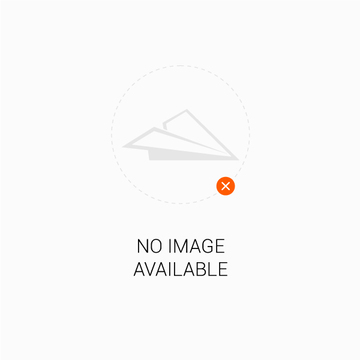Share
Autodesk Navisworks 2023: Fundamentals: Autodesk Authorized Publisher
Ascent - Center for Technical Knowledge
(Author)
·
Ascent, Center for Technical Knowledge
· Paperback
Autodesk Navisworks 2023: Fundamentals: Autodesk Authorized Publisher - Ascent - Center for Technical Knowledge
Choose the list to add your product or create one New List
✓ Product added successfully to the Wishlist.
Go to My Wishlists
Origin: U.S.A.
(Import costs included in the price)
It will be shipped from our warehouse between
Friday, June 07 and
Tuesday, June 25.
You will receive it anywhere in United Kingdom between 1 and 3 business days after shipment.
Synopsis "Autodesk Navisworks 2023: Fundamentals: Autodesk Authorized Publisher"
The Autodesk(R) Navisworks(R) 2023: Fundamentals guide teaches you how to use the Autodesk(R) Navisworks(R) Manage software in a BIM workflow to better predict project outcomes, reduce conflicts, minimize changes, and lower project risks. The guide provides instructions on how to consolidate civil, architectural, structural, and MEP models into a single BIM model and check for conflicts. It also discusses how to use the Review and Markup tools to communicate issues across disciplines, the Quantification module to create estimates for building material, and the TimeLiner, Animator, and Clash Detective to simulate construction and to identify any constructibility issues and on-site clashes. Finally, it describes how to use the Rendering feature of the software to better communicate design intent to the project team and other stakeholders.This guide is designed for new and experienced users of the Autodesk Navisworks software in multiple disciplines. Topics CoveredUnderstanding the purpose of Building Information Modeling (BIM) and how it is applied in the Autodesk Navisworks softwareConsolidate ModelsNavigating the Autodesk Navisworks workspace and interfaceCreating a composite modelTransforming models for proper alignmentReview and Analyze ModelsUsing basic viewing toolsSaving and retrieving viewsSectioning a modelInvestigating propertiesSearching for itemsHiding and unhiding itemsCommunicationMeasuring a modelAdding tags and comments to model componentsMarking up the modelAnimating a modelWriting scripts for interacting with the modelCreating photorealistic imagesCollaborationReviewing a model for clashesConsolidating markups from other team membersPerforming quantification calculations and material takeoffsConstructionCreating a construction timelineAnimating a construction timeline PrerequisitesAccess to the 2023.0 version of the software, to ensure compatibility with this guide. Future software updates that are released by Autodesk may include changes that are not reflected in this guide. The practices and files included with this guide might not be compatible with prior versions (e.g., 2022).The 2023 Civil 3D Object Enabler must be installed on the computer running Navisworks. A working knowledge of 3D design and task-scheduling software is recommended.
- 0% (0)
- 0% (0)
- 0% (0)
- 0% (0)
- 0% (0)
All books in our catalog are Original.
The book is written in English.
The binding of this edition is Paperback.
✓ Producto agregado correctamente al carro, Ir a Pagar.